5 ways to save money on ink cartridges
Before owning a printer, many of us would have assumed that replacing ink cartridges was a minor expense that accompanies printer purchases. However, this delusion quickly ends when one starts using printers, and realize that a replacement cartridge can significantly add to one’s budget. Moreover, numerous consumers find themselves purchasing printer ink way too often. Here’s what one can do to keep this stationery need from turning into an expensive monthly affair.
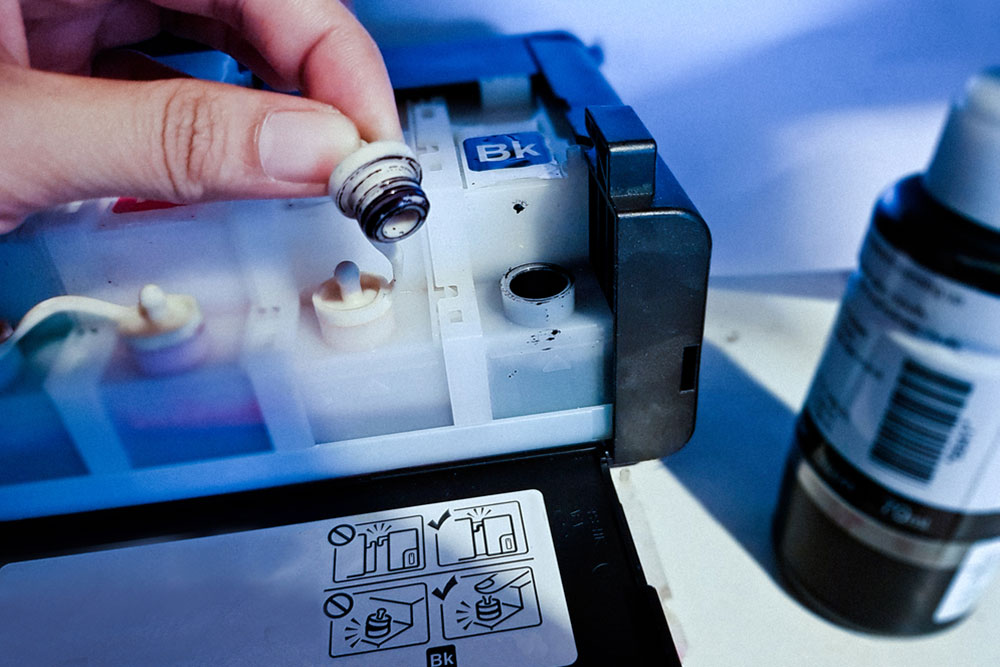
- Buy a reservoir printer
Investing in a reservoir printer can be a smart move as their cartridges last quite long. Some printer manufacturers claim to have reservoir printer models which continue working for two years on an average. However, there’s one issue! As compared to regular printers, the price tags for reservoir printers can be pretty steep. These printers can cost up to $200 which might not be ideal if you hardly use your printer. - Ink delivery subscription service
Depending on your manufacturer, you can sign up for a subscription service that offers ink refills whenever needed. The fee charged will be based on the number of pages you print. However, not all manufacturers follow this approach. Brands and retailers including HP, Canon, Epson, Amazon Dash and Best Buy offer such ink cartridge subscription services. - Use third-party ink
Replacement ink cartridges sold by the printer manufacturers can get quite heavy on the pocket, especially if you use the printer frequently. An alternative to this is buying ink cartridges from a third-party seller, who sells it at a much lower price. Although cheaper, these ink cartridges have their own drawbacks. For instance, they may not deliver the expected quality or their ink might clog the printer heads. Therefore, before buying an ink cartridge from a third party supplier, make sure to check their reviews online. - Switch to draft mode
When you are using the printer for something insignificant such as coupons or recipes, then use the draft mode. Using this option will not only utilize less ink but will also print the page faster. Depending on the manufacturer, the draft mode in the printer can be called Draft Quality, EconoMode, and Toner Save. Stripping off irrelevant content such as ads or logos will further help you save ink. - Redeem ink cartridge coupons
Whenever you are buying replacement ink, make sure to check for any discounts or deals on it. You can find ink cartridges coupon codes on the manufacturer’s website. On the other hand, if you can’t find ink cartridges coupon codes offered by the manufacturer, you can log on to sites like 123Inkjets, Coupons.com, RetailMeNot, Groupon, GoodShop, and Coupon Cabin for offers. Before redeeming the ink cartridges coupon codes from third party platforms, verify their authenticity by perusing online reviews.
Disclaimer:
The content provided on our blog site traverses numerous categories, offering readers valuable and practical information. Readers can use the editorial team’s research and data to gain more insights into their topics of interest. However, they are requested not to treat the articles as conclusive. The website team cannot be held responsible for differences in data or inaccuracies found across other platforms. Please also note that the site might also miss out on various schemes and offers available that the readers may find more beneficial than the ones we cover.


